For as long as I can remember owning a PC I have experimented with Linux in its various guises. Mainly as an alternative to the mainstream Windows, a way to get my work done and with the hope the different OS may use the hardware I have more efficiently or at least appear faster. My first encounter with Linux was Red Hat some 15 years ago now.
At the time I was running the 16 bit, Microsoft Windows 3.11 on top of MSDOS and was fedup with the constant “page faults” it would throw. However, Linux was it then just didn’t seem to cut it as a desktop OS that almost anybody could pick up and use. Importantly for me, I just needed to get my work done which typically involved typing essays and assignments for school and college. Now I am more interested in writing the odd blog post and checking email, surfing the web. For the last 18 months I have been happily using Linux to do all these things. I’ve even got my wife using it and she’s normally a strictly Windows only PC user!
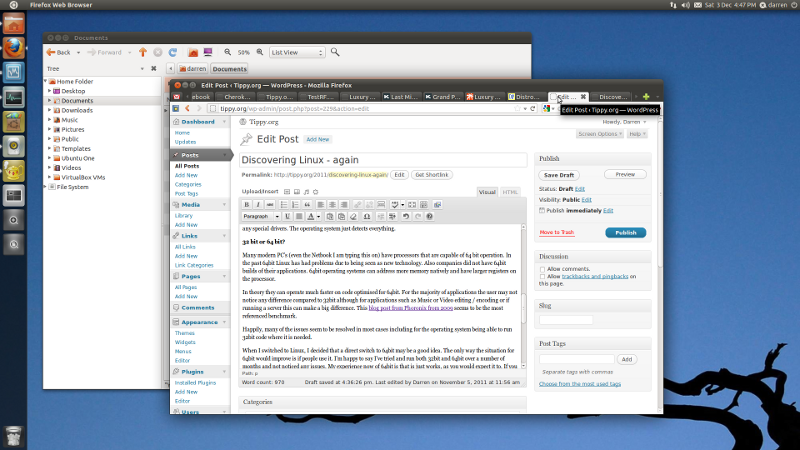
Below are some of the main topics and questions I came across when deciding to go Linux and make the switch and may help any other prospective user.
What is a Linux distribution (Distro)?
A distribution is a collection of software and applications built around the central Linux Kernel. Linux is like Lego. Distributions can be build to fit any particular application or requirement.
Some popular distributions are:
- Ubuntu which is a Linux distribution based on Debian GNU/Linux
- Linux Mint a distribution based on Ubuntu but with some other useful bits installed by default
- Fedora is the community supported version of Redhat Linux
There are others, but the list is very long and its worth taking a look at Distrowatch.com
Can I try it without removing Windows from my PC?
Yes, of all the distro’s I tried there are Live CD’s which will run direct from the CD on booting your PC. There is the option to install right next to your Windows install either on a seperate partition of the same hard disk or even as an application inside of windows that can be added / removed through the Add / Remove Programs Control Panel menu. This is done via WUBI.
All this really helps as firstly you can get some confidence the distribution will work with your hardware before letting Linux take over your system. I ran Linux next to my Windows install for about three months before installing Linux on it’s own and have never looked back. It works with all my hardware so far without the need to download any special drivers. The operating system just detects everything.
32 bit or 64 bit?
Many modern PC’s (even the Netbook I am typing this on) have processors that are capable of 64 bit operation. In the past 64bit Linux has had problems due to being seen as new technology. Also companies did not have 64bit builds of their applications. 64bit operating systems can address more memory natively and have larger registers on the processor.
In theory they can operate much faster on code optimised for 64bit. For the majority of applications the user may not notice any difference compared to 32bit although for applications such as Music or Video editing / encoding or if running a server this can make a big difference. This blog post from Phoronix from 2009 seems to be the most referenced benchmark.
Happily, many of the issues seem to be resolved in most cases including for the operating system being able to run 32bit code where it is needed.
When I switched to Linux, I decided that a direct switch to 64bit may be a good idea. The only way the situation for 64bit would improve is if people use it. I’m happy to say I’ve tried and run both 32bit and 64bit over a number of months and not noticed any issues. My experience now of 64bit is that is just works, as you would expect it to. If you have lower specified hardware (my wife’s netbook for example) it will happily take the 32bit version.
Will Linux work on low spec machines?
Yes, much easier than Windows in many cases and if you don’t want / need a 3D enabled desktop just choose a lightweight desktop such as LXDE or XFCE which are designed to be light and fast and work well on lower specified machines.
Which Desktop Environment should I choose?
There are several and as mentioned earlier, Linux is like Lego. In many cases you can just install a different desktop and get along. Personally I’ve been getting along well with Unity from Ubuntu. I’m not a Linux power user, I just read / write email, write documents normal office tasks and edit web pages. It just works. From what I gather, Unity was developed as a Netbook interface but has since become the mainstream desktop for Ubuntu.
There seems to be a constant debate on the internet about Gnome Shell vs Unity for me, I couldn’t really care less. I need a machine that is stable, I hardly ever need to reboot, I can write documents on, communicate even do the odd bit of video editing. Ubuntu and Unity allows me to do that. I’m sure other distros do too and I’ve been using Linux Mint in a virtual machine for a while also, and I’m very impressed. For me, stability rules right now. When the next LTS release is available I will give it a go or may switch even to something that is proven to work time and time again (Debian?).
There are so many choices with Linux. What is right for one person may not be right for another – but the beauty is the choice or build your own!